 Through 4/ or while supplies last, send a Starbucks gift and receive a Starbucks gift card back! Be one of the first 45,000 to send a $5 Starbucks Gift Card via iMessage and receive a $5 Starbucks eGift Card for yourself! Sweet! This deal won’t last long, so go here for more information and see below for for your guide! 🙂
Through 4/ or while supplies last, send a Starbucks gift and receive a Starbucks gift card back! Be one of the first 45,000 to send a $5 Starbucks Gift Card via iMessage and receive a $5 Starbucks eGift Card for yourself! Sweet! This deal won’t last long, so go here for more information and see below for for your guide! 🙂
Here’s What To Do:
Setting Up Your Phone:
- Download the Starbucks iPhone App (if you don’t already have it)
- Click on the App Button
- Tap the four dots to open your App Drawer
- Hit the plus button to open the iMessage App Store
- Select “Manage” tab
- Toggle right on Starbucks Gifts to enable
How To Send:
- Follow above “Setting Up Your Phone” steps
- Select Starbucks App
- Choose gift card value and send via Apple Pay
- That’s it! You will receive your FREE Starbucks Gift Card via the email address associated with your Apple Pay account.










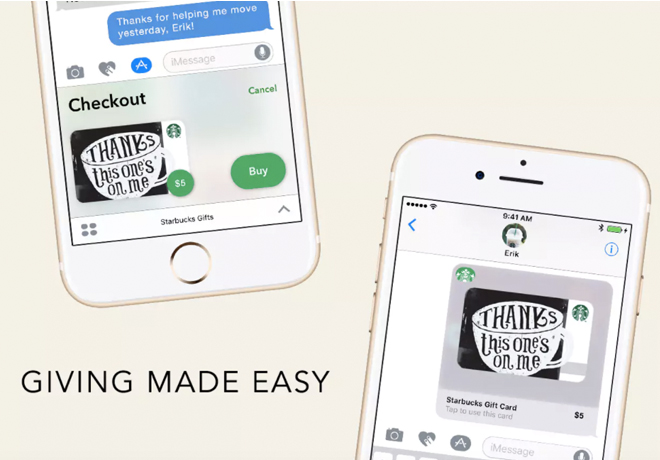


























nevermind, I was able to figure it out 🙂
Glad you were able to get it figured out. Enjoy 🙂
The instructions for the Starbucks $5 gift card are confusing me. I keep trying and can’t get it to work. I wanted to get this for a friend. I don’t drink Starbucks, but it would be a nice gift.
It is confusing for me also