
OMG! This is so awesome! If you’re an Amazon Prime member (Not a member? Keep reading), you can get a FREE Welcome Box (35 Value) of when you Sign Up for a NEW Amazon Baby Registry and Add items to your registry. The welcome box contains generous Full-Sized Products & Samples. I’m so excited!
Here’s What To Do to Claim Your FREE Box:
- CLICK HERE to start a NEW Baby Registry
- If you are new and don’t have a baby registry, click on “Get Started” button (Here’s what it looks like)
- At the top of this page you’ll see “Welcome Box”. Click on the text “Complete Checklist”. (Here’s what it looks like)
- At the top of your Registry Checklist, Click thru each category. Add at least one item to your registry from each category. (Here’s what the it looks like)
- Under each category are sub-categories with a box next to it. If you already have item from a sub-category, check the box next to it. Make sure all checkboxes are checked for each category. (Here’s an example for all the sub-categories under Diapering)
- Once all the sub-category boxes under a category is checked, the category will have a check mark (Here’s what it looks like)
- Repeat until all the categories are checked.
- If there’s something you wanted to get anyways, add it to your baby registry and buy it from the registry. Once $10 or more worth item items have been purchased from your registry then you can claim your Welcome Box by clicking on the Redeem link on this page. (Here’s what it looks like)
- Once you click redeem, the welcome box will be added to your cart showing $0. Proceed and complete check out. (Here’s what my shopping cart looks like after clicking on redeem) It will be Free + Free Shipping.
- Important Note: After you’ve completed the registry and made the purchase, it will still show incomplete on your steps to claim the box. You won’t be able to claim your Welcome Box until Amazon has shipped your registry purchase.
- Related Links: FAQ
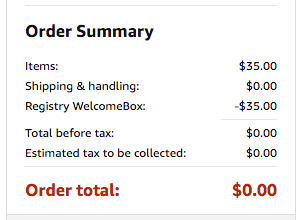
What’s Inside the Box:
While every FREE Welcome box will vary slightly based on availability, here are the goodies I received in my box:
- FREE Seventh Generation Sample Box with Diapers, Laundry Detergent, Wipes & Lotion
- FREE Cotton Muslin Swaddle Blanket
- FREE Hudson Baby Bandana Bib
- FREE Avent Baby Bottle
- FREE Avent Nursing Pads (So helpful for nursing moms)
- FREE Pampers Diapers & Wipes Sample PLUS Coupon Booklet
- FREE Huggies Diapers
- FREE Babyganics Diapers PLUS $5.00 Off Coupon
- FREE Draft Pur Touch (3 Samples!)
- FREE Baby Dove Tip to Toe Wash
- FREE Aveno Daily Moisture Lotion
- FREE Cetaphil Daily Lotion
New to Amazon Family?
This deal is for Amazon Prime members only for a limited time. If you don’t have prime, you can sign up for a FREE Trial Here to Amazon Family (Same as Prime but with more baby discounts).
ADDITIONALLY, there are more benefits to creating an Amazon Baby Registry:
- FREE 90-Day Returns on most items
- Extra 15% Off completion discount for Prime members
- Easily add items from any site (even off amazon)
- Baby Registry Sweepstakes
The Free Baby Welcome Box contains select products for both baby and moms worth $35. The box contains a mix of full-sized & trial sized products and what is actually shipped will vary depending on availability. Click here to Start Your Free Amazon Family Trial.






































Test nnn
I didnt see anything about this but I placed my order but didnt get my welcome box.So I called customer service they told me they don’t ship the welcome baby box to Hawaii.I find this not fair at all.
Help. I can’t find anywhere on my baby registry that says Get Started. I did add items from each sub-category. But again, there is no status bar that says how much percentage I have completed… How do I know if I have completed all steps, and can start making purchase?
Thank you
Hi Dana,
The “Get Started” button is when you are not signed in or if you don’t already have a registry. Then we’ll see the yellow “Get Started” button. Here’s what it looks like: https://screencast.com/t/3ubbnH78pt
I just tried and since I’ve already completed each category a few years ago. I don’t see the status bar either. Maybe they got rid of that requirement. Let me dig around and update the instructions to possibly remove that step.
I just logged in. I see the link at top under “Welcome Box” to redeem the free welcome box. And Here’s what I see: https://screencast.com/t/yrCyoeJVuP
I’m guessing you should see this once you have $10 or more item purchased from your registry
Hey Dana! I just went thru the steps to ordering again, and updated the steps I’ve outlined in this blog post above. Check it again. Hope that helps! And thanks for bringing this to my attention.