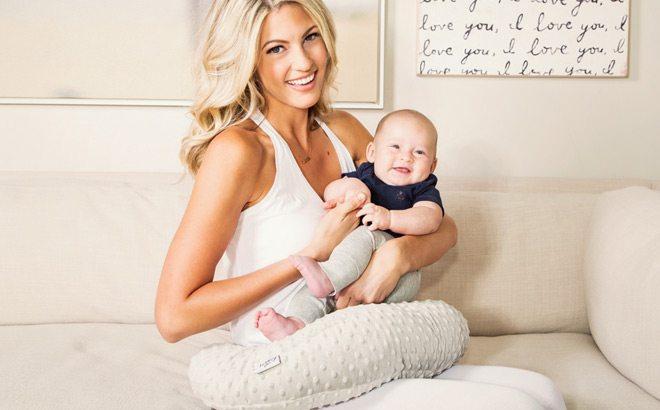If you’re an Amazon Prime member (Not a member? Keep reading), you can get a FREE Welcome Box ($35 Value) when you Sign Up for a NEW Amazon Baby Registry and add items to your registry. The welcome box contains generous Full-Sized Products & Samples. Score a box of baby freebies with your next $10 Amazon Purchase! Here’s how:
1. Sign up for Amazon Prime

This offer is available for Amazon Prime members. Not currently a member? No problem! If you don’t have prime, you can sign up for a FREE Trial Here to Amazon Family (Same as Prime but with more baby discounts). You’ll also score up to 20% off diapers, baby food, and other baby products, plus a 15% Amazon Coupon for completing your Baby Registry!
2. Grab Your Computer
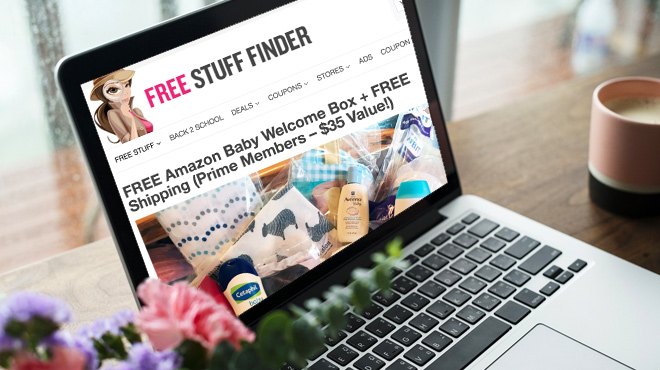
You can only snag this freebie using a laptop or computer, for now you can’t use a mobile device to sign up. Just grab your laptop and carry on!
3. Start Your Amazon Baby Registry
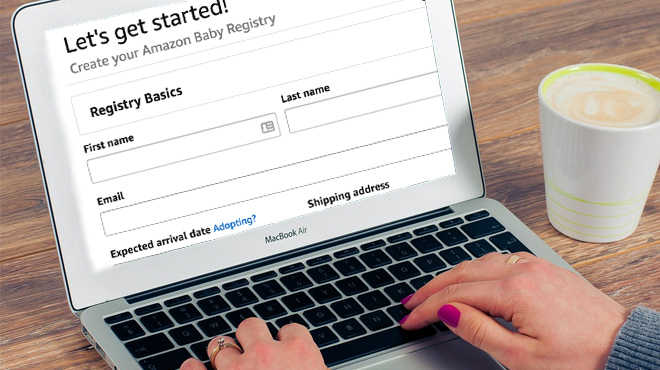
Click here to begin your registry. You can always set this to private if you’d rather people not discover it yet! Just click on the yellow “Get Started” button and then enter in your personal information.
4. Jumpstart Your Registry
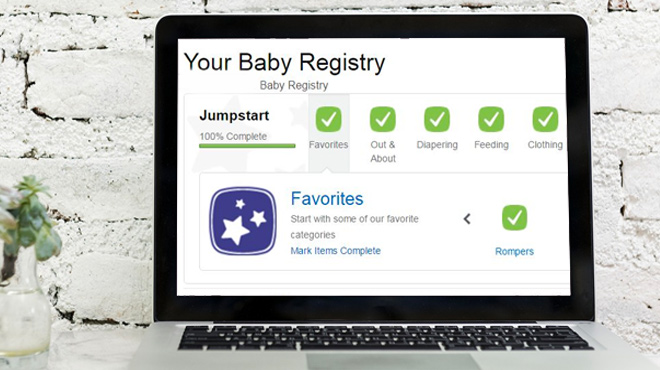
At the top of your baby registry, click on “Get Started” to use Jumpstart.
- Click thru each category in Jumpstart, and then sub-categories under that. Add at least one item to your registry from each sub-category (TIP: If you already have the item from a sub-category, you can click on “Mark Items Complete” link.)
- Keep doing this until the Jumpstart status bar says 100% Complete
- If there’s something you wanted to get anyways, add it to your baby registry and buy it from the registry.
5. Make Your $10 Amazon Purchase

To snag your box, just place a $10 order for ANYTHING on Amazon! The Catch? Just make sure you’ve added it to your registry beforehand! Go ahead and add the item you’ve been eyeing, then checkout!
- Find the $10+ item you’d like to buy
- Click “Add To Registry” on the item details page
- Then click “Add to Cart”
- Checkout as normal!